25 Oct Getting Started with Google Voice
I received an invitation to Google Voice. Come along with me as I explore the service.
First off, I am not all that keen on Google Voice yet. I find it irritating and cumbersome to give everyone a new number to call. And if it doesn’t immediately net me some big benefit, then I may not wish to bite off that bit just yet.
The first thing I tried was the transcription feature. I contacted a few friends, gave them my Google Voice number, and asked them to leave me some messages. Well, that was a mistake. If your friends are like mine, there will be words that Google not only can’t transcribe, they won’t want to.
Well, of course Google Voice got it all wrong… but curiously enough, I got the gist – I just had to think phonetically. And friend #1 also decided to sing his message, which probably threw Google Voice’s transcriber off even more.
Then friend #2 went the exact opposite, but equally as useful (-less). He read the transcription from friend #1’s message to see if Google Voice would transcribe the same words back to the same words again. It failed. But again, I was able to get the gist.
Having an iPhone as my only phone, and the advent of the Google Voice App debacle, I am unsure on the benefits just yet. I guess I could classify my contacts into groups and send calls to phones based on that; like say work contacts would go to my work phone while personal contacts would go to my iPhone. But what if a contact that’s in more than one group calls? Which phone will it ring? And what if my work contacts need to get a hold of me when I’m not at work? How does that work?
Well, as I go through the blogs and settings and nooks and crannies of Google Voice, I’ll keep you all apprised of my progress. And if I come across any neat tips or tricks, I’ll post them as well.
Until then, don’t call me; I’ll call you.


No Comments