23 Sep Push Gmail is Here! Is It Worth It?
Google has added Gmail to its Exchange-ready suite to fill out the offerings. Calendar and Contacts worked near-flawlessly, but is the mail portion of it worth looking into?ADHERER
I’d been using GPush ($1.99, Apple App Store) on my iPhone for “push Gmail”, which worked quite well, once it worked out some kinks. It started out slow, but got better and soon was a great little app. I put “push Gmail” in quotes because it wasn’t really doing push Gmail so much as just pushing a token to my phone telling me how many unread messages I had. I would still have to go into the Mail app to retrieve the emails and read them.
But now, Google has added Gmail to their Exchange offerings, giving us all true push email for any mobile device that speaks Exchange.
Setup was simple; I just went into Settings/Mail, Contact, Calendars and chose my Google Exchange account, and then switched Mail to ON. Immediately, in the Mail app, a new account appeared. It didn’t sync up immediately, though. It took a little while… less than 10 minutes, though.
Running GPush and the new Push Gmail side-by-side, GPush was a lot faster, getting my new emails within seconds, whereas Push Gmail was taking it’s time, sometimes minutes, to show that I’d received an email. Likewise, opening the app, sometimes it took seemingly forever for the new message to download.
But something happened over the course of the night. When I awoke, the Mail app said I had 7 new messages, but GPush had nothing. I wonder if they turned off their service in favor of Push Gmail or if perhaps Google squashed the 3rd-party attempts in favor of their new offering. Either way, I started thinking maybe things were already getting better with Push Gmail.
Just now, I sent myself a new message… 18 seconds until Push Gmail popped it up. So maybe it’s already settling in to be the best thing since sliced bread.
And I have to ask… just how great was sliced bread that everything is compared to it? But I digress.
Don’t count out services like GPush, though, assuming that it’s still working. It does do something that Push Gmail does not do, and that’s give you the option of popping up a window to show you the sender and subject of the new email. That can be handy (or annoying, depending).
So this is definitely a win for iPhone (and other handset) users. The only downside… if you already connect to an Exchange server (for work, say), the iPhone only allows one such connection, so no Push Gmail for you.
But otherwise, if you use your iPhone or other handset for personal use, I say go for it! It’s a great day to be a Gmail user!


No Comments