24 Aug Microsoft SYNC
I seem to go through cars far too quickly. My latest is a 2010 Ford Fusion with the Microsoft SYNC system, which is a geek’s dream!
Since I moved to this town seven years ago, I have gone through many cars. There was the ‘97 Camry, which got wrecked and I thought it was totaled, so I got an ‘02 Rodeo Sport. The Camry wasn’t totaled, so I became a 2-car family. Later, I sold the Camry and then got an ‘04 Honda S2000. The Rodeo Sport gave way to an ‘07 Acura RDX. I started a new job so as to stop traveling all the time, which lowered my income significantly, so I had to get rid of the S2000 <sniff>. Then gas prices went through the roof, so the RDX’s 16 mpg city lost its practicality, so I got an ‘09 Camry Hybrid. That got totaled early this month and so I now have a 2010 Ford Fusion.
Whew, that’s a lot of cars for one person. But that’s not the gist of this entry. I’m here to talk about the Microsoft SYNC system in most Ford models.
Everyone remembers the commercial where the hapless driver was outed as a Michael Bolton fan when his passenger said, “play artist Michael Bolton.” So most of you all probably have an idea of what SYNC can do. And it is really spiffy.
First of all, there is the obvious. Commands such as “play artist <artist>” and “play playlist <playlist>” are great. Tracks and albums can also be singled out easily. There are also commands to “search” for various things, but that doesn’t work as I would have hoped. I would like to say, “search track rain” to get a list of all tracks with the word “rain” in their title. Sadly, it doesn’t work that way. What happens is that I can say, “search artist Rush” and the display will show “Rush” and will allow me to then scroll forward or backward alphabetically from that point. But it still has to be an exact match on what you ask for.
The system indexed my 80GB iPod effortlessly, although it said that it couldn’t index everything. I’m not sure why… perhaps some genres or albums aren’t filled in. Possibly it’s the podcasts, I don’t know. But it has been nearly 100% accurate for things that I look for. It failed on “play artist AC/DC” but I later found out that was because all of my AC/DC music has mysteriously disappeared. Another tidbit I found was it couldn’t “play album Dr. Horrible’s Sing-Along Blog” because the way I have the album listed is “Dr. Horrible’s Sing-Along Blog (Music from the Motion Picture).” But, when I say all of that, SYNC gets it. I can even get the last stuff wrong and SYNC still figures it out. It’s quite good. And I just need to go through and rename things so they’re easier to remember and find verbally.
Moving on, SYNC has hands-free phone usage via Bluetooth… and it’s awesome! In my Camry Hybrid, I had to key in my contacts manually and then set favorites, since once the car is moving it won’t let me call anyone but who is listed in the speed dial favorites. Horrible. But the SYNC system was able to download all of my iPhone contacts easily. It also even has “ auto download” which will re-download all of the contacts periodically so that any changes on my iPhone will be brought to the car. It also accesses my recent calls lists… yes lists plural! Recent calls, missed calls, and recent incoming are all in the car, whether they were placed while in the car or not. That’s wonderful!
What’s even better, SYNC can stream Bluetooth audio from my iPhone. So I don’t even have to take it out and plug it in to hear the tracks on my iPhone! It’s not perfect, since the iPhone seems to struggle a tad with this, skipping here and there. But it’s not the worst thing. And also, this will drain the iPhone’s battery quickly.
So, what I do is I keep my iPod plugged into the USB port and use it for any music I want to hear. Then I use the Bluetooth stream from my iPhone for podcasts and the like, since with those I don’t mind the infrequent skips. I also keep an iPhone charger in the car in case I need to use that. So, in the end, I am able to listen to both my iPod and my iPhone without having to unplug and plug them in all the time. And the Aux-In (Line-In) is still unused for anything else I might want to plug in.
SYNC 3.0 has some new features. The SYNC hardware in the 2010 Fords (perhaps also the 2009s, but I’m not certain) have a GPS chip. So even without a map screen (I didn’t get the Nav system this time… I figure I can use Google Maps on my iPhone, or perhaps the newly-released TomTom software) the SYNC knows where I am. With the 3.0 software, several “services” have been added, such as weather, traffic, and turn-by-turn directions. There’s no map, but I can, with some voice commands, set up a route and the SYNC system will tell me where and when to turn. Very cool.
The traffic is quite nice too. You can set up various locations online, such as “home” and “work.” From there, you can tell it to give traffic reports at a certain time of day for trips between any 2 of the preset locations. So if there is a traffic incident between work and home, I get a text message informing me at about 3:30, which gives me time to decide on an alternate route. This is very handy!
Weather is pretty standard. You can get weather on preset locations or tell it where you want a weather report for. Of course, the weather in my area said “mostly sunny” while I was watching it rain, so it’s about as good as any other weather report.
All in all, the Microsoft SYNC system in Ford vehicles is a real win in the fight for true geek auto nirvana!


No Comments