14 Feb 10 Essential Windows Utilities/Programs To Install
I find it helpful to keep a list of the things that I need to install on a new or re-installed Windows system. I am going to list the specific apps that I install but also talk about them in a generic sense in terms of their function. Please feel free to comment on deficiencies of this list, or also why some of these things may not be needed.
1. Perl. Or some other scripting language that you may wish to use. Not all of us are programmers or have the desire to automate system functions, but I find it very useful. Perl is excellent, as is VBScript (which is most likely already on your system). Failing that, Java always makes for a good free programming language if you’re into heavy-duty coding but don’t want to pay hundreds for a compiler.
2. SyncBackSE. SyncBackSE is a very good backup utility, but you may choose to use any other method you see fit. Heck, just copy your files to another drive or two is a pretty good backup solution, but it helps to have one that’s automated and has plenty of features. And Windows’ own backup software isn’t the best idea, since it obscures the data in a single large file, making it much less portable. There are hundreds of good backup utilities out there, and SyncBackSE isn’t free (for the full version), but you really need to back your stuff up.
3. Ghost. Or some other drive imaging software. This is related to the backups mentioned in #2, but this is for system restoration. I like to make an image of a PC’s drive right after I’ve installed Windows, then one with drivers installed, and finally one totally patched up and with all of these 10 utilities installed and configured. After a while, I will delete the first one. But these images are handy if your system gets infected, or has a hard drive crash, or some other fatal problem. Heck, even simple bit rot is a good reason to refresh your system back to the good ole days when it wasn’t crapified with shareware and other experiments. Windows Vista Business and Ultimate have a good partition-imaging application, but it’s not worth it to pay all that much extra just for that.
4. JujuEdit. Or some other text editor. If you’re going to write scripts (see #1) you need a good text editor. JujuEdit may not be the best (support seems lax and far out-of-date), but it’s free and it does so much that Notepad doesn’t. I am also currently looking at jEdit, which is written in Java, so it’s cross-platform. There are some really good non-free editors out there too, so find one you like that you can afford and go for it.
5. Daemon Tools. Daemon tools is a virtual CD/DVD drive where you can mount disc images just as though you had the CD. If you’re like me, you lose CDs in the piles of stuff you accumulate. I try to make images (Daemon Tools won’t make images, just mount them) of all my pertinent discs so that it’s easy to find them and mount them without having to wade through a mountain of old CDs. Alcohol 120% is a great program for creating images from disc, but I’m sure there are other solutions that are cheaper and work well for non-copy-protected CDs (such as games).
6. Thunderbird. Most everyone needs an email client, and Thunderbird is arguably the best. Even for those of us that use the web interface for their email (Gmail’s is excellent), it’s still good to have an email client that will download all of your emails for backup purposes and offline reading/searching.
7. Firefox. This is a no-brainer. Firefox is far more secure than Internet Explorer. It may not be your favorite, but you need a browser other than IE.
8. Office. Another no-brainer. You don’t have to use Microsoft Office, but there are any number of free alternatives out there. And everyone needs to look at Powerpoint presentations, Word docs, and Excel spreadsheets from time to time, even if you don’t create them yourself.
9. CutePDF. This handy little utility will take anything you can print and turns it into a PDF. This is especially handy for sharing information that you don’t want modified easily. Best of all, it’s free. Some of us have the full version of Adobe Acrobat, which has this feature, but if you don’t want to pay for Acrobat, this is a great alternative.
10. TrueCrypt. All of us have data that we don’t want viewed by others. TrueCrypt is a great program for obscuring data in an encrypted fashion. I use it extensively at work for keeping all of my personal files. I could, for instance, be laid off today and they may not let me clean out my PC before I leave. Well, I don’t want “The Man” to have easy access to my files, so I place them on an encrypted drive. Now, no one without the password can view this information.
Bonus item: Azureus. For those of you who like to dabble in the piratical nature of online copyrighted content, you will need a BitTorrent client. I’ve always liked Azureus. It’s written in Java so it’s cross-platform. It also supports a variety of plug-ins. But you may prefer a different client. Vive la difference.


No Comments