25 Jan What Is Podcasting? (Part 2)
Okay, now that you have a good understanding of XML and RSS, it is time to discuss how these technologies are brought together to make a podcast.
Some bright and enterprising person (I looked it up but couldn’t get a clear answer as to who) decided to add a new tag to the RSS XML standard: the Enclosure tag. This indicates that there is a file associated with an RSS feed’s entry. This opened up many possibilities.
But we are only interested at this time in the possibilities that are strictly podcast related. Specifically enclosures that are audio content. Suddenly, a person could subscribe to an RSS feed and it would automatically update with new entries and point to audio (MP3) files.
Various RSS News Readers got a brilliant idea. What if they automatically downloaded the audio content for you? And what if they automatically added them to your MP3 player or iPod? And thus was born Podcasting.
The name comes from the iPod coupled with a sort of broadcast. Note, you do not have to have an iPod to listen to podcasts. You don’t even need an MP3 player! You can listen to podcasts on your PC. Simply google “podcatcher” and you will see a host of applications, almost all of which will allow you to subscribe to podcasts and listen to them. Many will also automatically update your MP3 player, if you have one.
Recently, some sharp young minds have taken podcasting to the next level. Video Podcasting. Or Vodcasting, as some people call it.
Vodcasting is when the enclosure tag of the RSS feed has a video file rather than an audio file. The Democracy Player is very popular for subscribing to and watching vodcasts. But the video iPod is also adept at this, if you want to take your vodcasts mobile.
For those of you that do own an iPod, you should be aware that you already have the most popular podcast and vodcast catcher: iTunes. iTunes does a really good job of organizing your podcasts and vodcasts, and will automatically update your iPod with them if you wish. iTunes isn’t the best podcatcher out there, but if you already use it for your audio content and iPod updates, it does a very good job. The main problem with using iTunes as a podcatcher is that it is difficult to find new podcasts to subscribe to unless you already know what you want. the ITMS (iTunes Music Store) has lists of the “top” podcasts, but beyond this list you basically have to search for what you want.
So, now that you know what podcasts are and how to subscribe, let me know what podcasts you listen to or watch. Here is a short list of my faves:
Ask a Ninja
Cranky Geeks
Diggnation
GeekBrief.tv
dl.tv
MacBreak
InDigital
PCGamer
Radio Leo
What’s New Now
Now go out there and have fun!


No Comments