08 Dec What MP3 Player Should I Get?
The first step is to determine size. In order to sound good, MP3s need to be encoded around 128kbps (kilobits per second… 128 is considered “near CD quality”). So, a standard 4 minute song is 240 seconds, which means 128×240=30720kb which is about 3,840KBytes (8 bits in a byte). Now, let’s look at the 20GB model MP3 player (you can do the math to see how much the other sizes can hold). 20GB is 20,000,000,000 bytes. So, this means that 5,208 songs will fit on in 20GB. So, where’d they get the 9,900 from?
Well, most MP3 players these days will play other types of audio tracks. The iPod will play AAC (which is the audio component to the MPEG-4 standard). Other players typically play Microsoft’s WMA (Windows Media Audio) format in addition to MP3. Note, no players play all three formats. Both of these formats boast that the audio quality is the same at half of MP3′s bitrates. So now, you could encode all of your music at 64kbps and get about the same quality and be able to store twice as much.ADHERER
Here’s where things get complex. Whenever you convert tracks, you lose quality. So, you COULD convert all of your existing (if you have any) MP3s to AAC or WMA, but they’ll lose quality. So, if you have all of your music on CD, then you will want to re-rip them in the newer format if you want to save space. If you only have a few hundred CDs and you get a 20GB player, then who cares? You’ll have plenty of space. You could encode them at 360kbps if you want!
But if you get one of the smaller players (4GB, say), then you’ll only be able to fit about 2,500 MP3s on it. So, if you have more than, say, 200 CDs, then this won’t do. Unless you’re okay with only taking SOME of your music with you. Which is a definite option.
Now we get into the next question: where will you GET your music in the future?
If you decide you want to buy songs online, then you need to decide what music store you want to use. This can VERY much dictate what player you get because these tracks are sold with DRM (Digital Rights
Management), which limits what you can do with the song. For the most part, tracks you buy online will be about 128kbps from iTunes and 128-160kbps from other stores that use the WMA format. But that’s LOCKED! So, if you are going to buy music this way, then you need to use THESE numbers to determine the SIZE of the MP3 player to get. And if you settle on iTunes, then you HAVE to get an iPod. No other player will play the locked songs (unless you cheat, like I do).
If you decide to go with Wal-Mart Music Store or Napster or MusicMatch or Rhapsody or Microsoft’s music store, then there may or may not be a portable player that will play the locked tracks. Chances are there MIGHT be ONE.
So, here’s how I cheat. There is a way to break the DRM on iTunes tracks. It’s illegal as all getout, but I rationalize it thusly. What if Apple shuts down iTunes? Or what if Microsoft buys it? Both of these are very possible events. Well, once the store shuts down, as soon as I try to put my music on a new computer, boom! They won’t work anymore. So I unlock the tracks (but I do NOT allow anyone else access to them) so that I know I will be able to play the music I purchased forever. Once I unlock them, I COULD convert them to MP3s, which every MP3 player will play. But remember: loss of quality (which might not even be noticable to you, I can barely tell the difference because I’m not that big of an audiophile).
Another way to hack the DRM is this (and this is basically legal). Pretty much all the music stores allow you to make music CDs of the songs you purchase (within reason… they all have different limitations). You could then re-rip those audio CDs to MP3s, just like regular music CDs. Then you could play them on any player. This is called the “analog hole.” But again: conversions mean loss in quality.
Finally, the last thing to consider, and this is what makes iPod the best, IMO. Since the iPod is so ubiquitous and hip, a LOT of companies are making accessories for it (check out Belkin.com to see their looooong list). This means that if you plan on getting accessories, then the iPod is the best way to go, even if it is more expensive.
Have I confused you?
Basically, what I would do is first estimate 128kbps for each track. You can reduce that to 96kbps or even, possibly, 64kbps if you are ONLY going to use CDs bought at the store or at Amazon.com, for
instance. Use this SIZE to determine how big of a player to get. Realize that your music collection will grow over time. But you might want to get rid of old stuff in favor of new stuff as your player fills up.
Next, determine if you are going to purchase any music online. If so, then research the different stores and determine which one (yes, you will need to stick to ONE. And that’s another whole kettle of fish) you like best and then find out which player(s), if any, will work with it. That would determine the brand.
In the end, just get an iPod and sign up for iTunes. That’ll probably be your best bet. I get pretty much all my music from iTunes.


No Comments