05 Oct The New AppleTV… Meh
So I got the new AppleTV last Friday. On a lark, I went to the Apple Store in my town and they had 2 left. I got one and the last one flew off the shelf mere minutes after I grabbed mine. Here are my thoughts.ADHERER
First, there is a lot of work Apple still needs to do on this. This is somewhat unforgivable, since the older AppleTV is a good product, robust, mature, and now totally abandoned. Word is the older model won’t get TV rentals. I have to ask, why not? It has movie rentals, so it’s not that difficult a thing to do, in my opinion.
In any case, I can see the reasons behind the raw nature of the product. They changed the OS. It was a modified OSX on the older model, and now it’s iOS (which is based, last I heard, on OSX… hmmm, maybe there isn’t an excuse). The functionality is pretty much the same, with some notable differences.
First, the inclusion of Netflix is very nice. Once I connected the AppleTV to my Netflix account, it was a better experience by far over the Netflix iPad app. In fact, through the AppleTV, I discovered that Netflix’s on-demand offerings are far better than I’d realized. The latest Star Trek movie, arguably a tier-one title and inarguably a recent release, is available!
Apple has created this new concept in iTunes sharing called Home Sharing. It’s less cumbersome than the old way of connecting to computers’ iTunes accounts, but less functional. Think of the servers that emulate iTunes to serve music and video… those no longer work.
I began to set up my TV watching. Since only a few studios are on board with the 99 cent rental idea, the pickings are slim. But I am doing my part to rent shows where I can to show the studios that it’s a good way to go; maybe if lots of people have the same thought, we can send a clear message that this is the way we want our TV.
But there’s a big bug here. Steve Jobs showed off the “favorites” feature, which shows you how many new shows have arrived for your selected faves. That’s great. But here’s how it works… or rather, doesn’t work.
You select a show. It automatically makes the most recent episode (or in some cases, 2 episodes, but I don’t know why) “unwatched”. So, it will appear with a little “1″ badge. So far so good, right? Well, if you rent and watch that episode, the badge still says it’s new and unwatched. And there doesn’t seem to be a way to mark specific episodes either way. Like say, for instance, you put in an entire season of Lost, which is over so no new episodes will appear. Wouldn’t it be nice to mark the whole season “unwatched” so that you know at a glance how much of that season is left for you to see?
So, I decided to try the premiere of the new series “No Ordinary Family,” from ABC. It was a free rental, so all the better. At the end of renting, streaming, and watching the episode, my favorites still had a “1″ badge for that show, and selecting it shows the Pilot episode is still new and unwatched for me. Obviously, Apple needs to get this fixed… and I have every confidence that they will.
Next is the streaming from a local computer. I had to set up my Mac Mini to allow “Home Sharing” connections, which is a lovely little treat when it’s upstairs and the AppleTV is downstairs. I wasn’t sure I had it right, but thank God for VNC on my iPad keeping me from having to run up and down the steps. There were a few glitches. For a time, the AppleTV refused to see the Mac. Then it saw the Mac but wouldn’t get the Mac’s content. But restarting iTunes helped iron these out.
But again, the “unwatched” flag is spotty. I streamed a TV episode from my Mac, but at the end of it, it still showed “unwatched.” However, I watched 2 movies in the same manner… one of them was marked as watched while the other still shows “unwatched.”
The streamed podcasts have the same bug. I put GeekBeat.tv (love that Cali Lewis) in my “favorites” list, it said there were 2 unwatched episodes. A new release bumped that to 3. No matter how many times I stream those episodes, the number is still 3.
For the most part, the rest of the functionality is the same as the older AppleTV, so if you have one of those, this new offering might not be high on your list just yet. All in all, my thoughts on the new AppleTV were that it wouldn’t do anything terribly new or better for me, but I thought that TV rentals (which makes sense to me… more on that in a bit) and AirPlay would be the sweet spots that win me over.
The TV rentals aren’t where they need to be yet. As I mentioned, the offerings are slim. TV rentals make more sense to me, even more so that movie rentals. TV shows will take far more hard drive space to keep them, since there are 20-ish episodes per season. So renting them for a low price is a good thing, in my opinion. Storing all that video would be a hassle. And as far as I know, Apple still doesn’t let you re-download media that you’ve purchased, so you would have to store it yourself (and back it up… you are backing up, aren’t you?). This makes Amazon’s offerings far more palatable, don’t you think?
And who really goes back and watches TV episodes that many times? For 99 cents, that’s 3 viewings of an episode for the same $2.99 purchase price of most episodes. And you can still purchase TV episodes, just not from the AppleTV. Strangely enough, you can purchase them from an iPod Touch, iPhone, or iPad, but not the AppleTV… where this functionality would make the most sense.
AiPlay is the same as AirTunes right now… it only accepts audio. This is, of course, going to be updated soon. However, if Apple doesn’t allow third-party apps to take advantage of this, it will be a huge fail for Apple. And unfortunately, I can easily see Apple making this a proprietary API that app makers can’t take advantage of. So the ABC.com app probably won’t be able to stream to the new AppleTV, nor will the Hulu+ app. I don’t have any information that this is true, just a gut feeling (and years of experience on Apple’s closed architecture ideology).
So here are the things that Apple needs to do to make this a winner.
First, they need to cut whatever deal they can to get more providers on board. If they have to start off with rentals at, say, $1.29, then do it. As the medium becomes viable, Apple then can use that as ammunition to drop the price. This was how they had leverage with music sales; they already had the model in place and the publishers didn’t want to lose the avenue of sales.
Second, they need to fix the issues with the platform. Fix the bugs. Make connectivity as easy as I know Apple can make it. Get it to play nicer with other media portals (Windows Home Servers, Macs, NAS boxes, etc.).
Third, AirPlay needs to be released ASAP. It also needs to be opened up for devs to use in their iOS apps. I know Apple will see this as allowing people to get their content from non-Apple sources, but the alternative is people getting Roku boxes instead of AppleTVs.
Allow users to re-download purchased content at will. To my knowledge, only Apple disallows this. They could also allow streaming of purchased content, perhaps for a small surcharge. Like, for instance, add 50 cents to the purchase of a movie to allow it to be streamed whenever the purchaser wishes.
Institute an all-you-can-devour model. Say, for $30 a month, you can watch all the streaming movies and TV that you wish. This would, of course, mean new royalty models with the providers. But if cable companies can do it, so can Apple. And they jumped into this industry, they should be prepared to get their hands dirty.
Apps! Many thought the AppleTV would have apps, since it uses iOS. I think that is the plan. But the 250,000 apps out there in the App Store wouldn’t work on this model… they’re designed for touch-based interfaces, not a 7-button remote. So I can see that they didn’t open it up Day One. But it would be so easy to add apps, a la Roku’s “channels,” to the mix. They need not even be third-party apps… just confer with groups like Hulu to create each app.
Finally, purchases need to be possible. Apple should make the interface between the iTunes-running computer and the AppleTV two-way, so that a purchase could signal iTunes to start the download. Of course, it’s been seen that the AppleTV has 8GB of storage, so maybe that could be utilized for this. Maybe download the movie/episode and then transfer it to the iTunes machine when possible. They could even create a device, similar in form factor to the TimeCapsule, that just pretends to be a computer running iTunes with Home Sharing. People could plug them into their networks, plug in some USB drives, and bingo! They have a media server that’s fully iTunes-compliant and, better yet, bought from Apple.
In the end, the new AppleTV is a decent product which has the potential to be a great product. Apple just needs to do what I’m sure they know they need to do.
– Posted from my iPad


No Comments