28 Oct The Mysterious Favicon.ico
Another simple, easy to apply webmastering tip is adding a favicon.ico to your site. If you are a webmaster you’ve no doubt seen the server request made a thousand times in your log files and if you don’t have one – which many people do not – it also takes up space by appearing in your error log.
The mysterious favicon.ico I speak of is a small graphic/logo that identifies your website in bookmarks, on address bars and in other places. In the case of First Serve Media, it’s an orange block with the letters “FSM” on it which you should see above in your address bar or in your bookmarks should be bookmark this site.
It’s a user-created icon which can be made in just about any graphics program. The dimensions can be no greater than 16×16 pixels and the format I believe can be either .gif or .png. However the file must be named “favicon.ico” for the server to recognize and it must be placed in your root folder.
Sometimes though when saving the file the graphics program will append the .gif to the end of the file. If that’s the case just rename it to favicon.ico and you’ll be good to go.
So do you really need this file? It’s by no means life or death but it can add a little zest to your site and make it standout a little more in bookmark folders. Plus it only takes a few minutes to create so get to it.


No Comments